Home SEO Tips SEO(search engine optimization) For beginner. Add Site in google, Create and Submit Sitemap
SEO(search engine optimization) For beginner. Add Site in google, Create and Submit Sitemap
Hello friends,
how are you all?
I know everyone wanna know about SEO(search engine optimization). and it’s a important thing for your website. so you must need to do it first.
but as we know that it’s not a easy thing.
but we can learn it but our question is how and where, isn’t it??????
So i think you are in right place. i can’t teach you professional SEO but i can teach you basic .
and sorry for all mistake.
but note a thing, at first you must need a website. but how can you create or star a website???
it’s a common question. isn’t it????
so you can create a website from https://www.blogger.com or you can bye a hosting from https://www.godaddy.com
Note: you must need to know HTML or Other web programing language
so i don’t wanna go on other matter. because it’s a long and huge matter.
So you can find someone who know web developing so he will help you to create a website.
yes, so today we are here to learn SEO. and i’m gonna discuss about Basic SEO.
so why we are waiting for???
so why we are waiting for???
let’s go…………
Today’s Topic:
- What is SEO
- Submit Your Site
- Confirm Your Site
- Creating XML sitemap
- Submit Sitemap
[Note: I only gonna talking about Google SEO ]
What Is SEO?
what dose SEO means??
SEO means “search engine optimization”
Actually SEO means we think that Google. But there are have lot of search engine.
search engine optimization is important thing for your website. it’s a good source for get real visitors.
SEO stands for “search engine optimization.” It is the process of getting traffic from the “free,” “organic,” “editorial” or “natural” search results on search engines.
SEO means “search engine optimization”
Actually SEO means we think that Google. But there are have lot of search engine.
search engine optimization is important thing for your website. it’s a good source for get real visitors.
SEO stands for “search engine optimization.” It is the process of getting traffic from the “free,” “organic,” “editorial” or “natural” search results on search engines.
Submit Your Site
my website is mavelzone.com so let’s see how can we submit our site in google.
because as we know, Google is the best and popular search engine. so at first we must need to add our site in google.
so let’s go how can we do that………
okey so at first visite this site Google Search Council .
Sign in to your gmail account.
Input your site link into the box and click ADD A PROPERTY
then
you will see a page like this
Now Click I Am Not A Robot. then confirm your security option.
1. Download this HTML verification file.
2. Upload the file to http://mavelzone.com/
2. Upload the file to http://mavelzone.com/
3. Confirm successful upload by visiting http://mavelzone.com/google076b4b98989f759e.html in your
browser.
browser.
4. Click Verify and option.
yahoo!!!!!!!!!! you are done. you site are added in google.
but it’s not enough. it;s just how to add your site in google.
Creating XML sitemap
sitemap is very important for SEO.
but it’s really hard to create a site map manually . so we can create a sitemap with SEO tools.
and i’m gonna show you how can we do that.
so let’s go.
at first go to the link https://www.xml-sitemaps.com
then you will show a page like this
Put your site link as i did.
and then click on START bottom.
now wait but must need to note that this site only can index 500 pages.
so wait it will take you on this page for download
1. Download the sitemap file here and upload it into the domain root folder of your site(http://wapboss24.com/).
now u can download this file and then upload in your ROOT folder in your site.
and thats it.
Submit Sitemap
Now go to again in your webmaster tools
then go to your property (In your Site)
then go to dashboard
now go to crawl > Sitemap
now click on Add/test Sitemap
put you sitmap link like i did.
now click on Submit
yahooo!!!!!!!!!!!!!!!!!
you are done man.
it was too good to write but hank you for read my artical.
and now it’s time to do . so don’t late
and keep visiting my site i will be here with a new artical as fast as i can.
so feel free to comment if you face any problems
i’ll be happy to reply .
thanks again

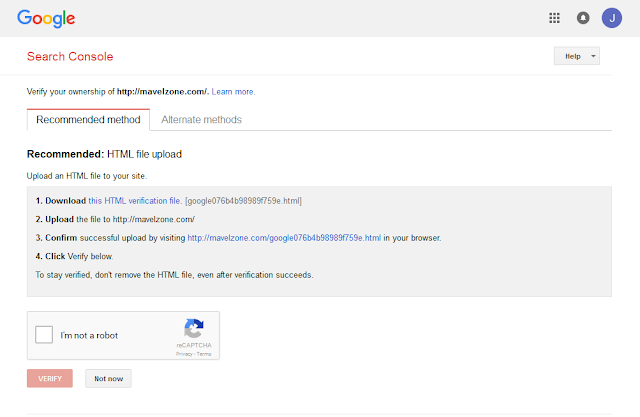



Thanks for sharing this information. SEO is one of the digital marketing techniques which is used to increase website traffic and organic search results. . If anyone wants to get SEO Training in Delhi visit.. clickperfect
ReplyDelete